 One of the main reasons that the Windows OS has been targeted by malware writers is that it is the most popular OS in the world. The most common way by which these malware spread is through the attachments present in the emails or the instant messages. A computer can also catch malware when the user surfs or browses through unsecure or dangerous web sites. The most common symptoms by which one can understand that their systems have been infected by malware are random changes in the home page of the browser, unknown popups while browsing, unexpected toolbars, random notifications in the system tray, excessive memory utilization, sluggish computer performance and automatic disabling of important Windows functions.
One of the main reasons that the Windows OS has been targeted by malware writers is that it is the most popular OS in the world. The most common way by which these malware spread is through the attachments present in the emails or the instant messages. A computer can also catch malware when the user surfs or browses through unsecure or dangerous web sites. The most common symptoms by which one can understand that their systems have been infected by malware are random changes in the home page of the browser, unknown popups while browsing, unexpected toolbars, random notifications in the system tray, excessive memory utilization, sluggish computer performance and automatic disabling of important Windows functions.
Steps to take if a computer becomes infected with malware
The first step that users should take is to backup all the important data to an external device. Once a proper backup of the system has been taken, users should run a full update of the latest updates for Windows and also run a Junk Cleaner program to clear the system from any junk and temporary files. The next step is to update the anti virus software and run a full system scan. The best way to do this is in the safe mode or the boot mode as it is easier for the antivirus to detect and delete malware in these modes. After a full scan of the system and deletion of all detected errors, users must again run the Junk Cleaner program to get rid of any remaining junk. By following these simple steps, most of the malware problems can be sorted.
Steps to take if the malware problem still persists
In those few cases where the system has been hit by a severe attack of malware, users need to take aid of the following support systems which are available.
- Online file scanners
- On demand scanners
- Checking the identities of doubtful files
- Fixing any existing internet issues
- Resetting the IT proxy settings
- Restoring disabled Windows features
- Installing and using root kit softwares
Lastly, users should ensure that they change all their passwords once their computers have been cleaned of any existing malware as certain types of malware are designed with the purpose of stealing passwords and banking information.
You can follow any responses to this entry through the RSS 2.0 feed.
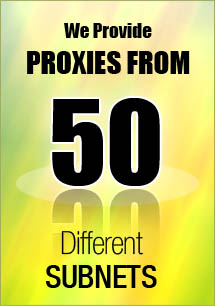
Leave your comment