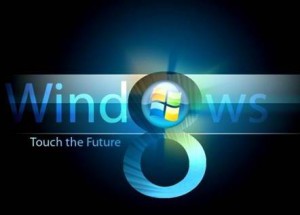 Microsoft has laid immense importance to improving its security features and as a result every version of Windows has brought about great features for security which have significantly helped in improving the overall security. Maintaining the standards which have been set by its previous versions, the Windows 8 does not differ in this regard. However, these new innovations have been played down by the huge criticism which the new UI received.
Microsoft has laid immense importance to improving its security features and as a result every version of Windows has brought about great features for security which have significantly helped in improving the overall security. Maintaining the standards which have been set by its previous versions, the Windows 8 does not differ in this regard. However, these new innovations have been played down by the huge criticism which the new UI received.
The Windows 8 introduces a UEFI Secure Boost support feature which has been put in with the intention of replacing the standard Basic Input Output Systems. The Secure Boost helps in making Windows extremely resistant to the various types of low level malware such as root kits. Further, with the help of Secure Boost, the OS shall validate the digital signatures of all boot components and try and detect any sort of tampering. There may be cases where a particular component has not signed correctly or has become subject to tampering. In such cases, the Windows Recovery Environment starts automatically and tries to fix the OS. The Secure Boost also prevents the root kits from loading which thereby makes the system a lot safer.
Another debutante in the Windows 8 is Smart screen technology. This technology was introduced in the Internet Explorer and has now made its way into the OS itself. Numerous tests have shown this feature to be the best in terms of detecting and blocking the socially engineered malware. This technology includes an URL reputation system (used to protect users from different types of socially engineered attacks and phishing) and a File reputation system or an Application reputation system (used for tracking of downloaded files and verifying their reputations). If the files are found to be malicious in either case, they are blocked automatically by the OS.
A few other important security features in the Windows 8 which are worth mentioning are the Windows Defender, Picture passwords, Windows Readers, ASLR. The pro versions of the OS also include Bitlocker, Encrypting file systems, Group Policy Objects, Domain memberships and Application lockers.
You can follow any responses to this entry through the RSS 2.0 feed.
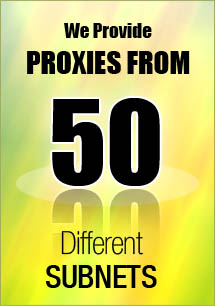
Leave your comment