 Most users believe that having a Windows 7 OS makes their systems a lot safer since these OS’s are supposed to be a lot more advanced and include the best available technologies when it comes to security. However, its immense popularity has also made it a prime favourite with hackers who end up targeting the popular systems. As a result, protecting your systems despite them having Windows 7 OS is extremely important. Luckily, by following these few simple tips, one can ensure the safety of their systems and OS’s.
Most users believe that having a Windows 7 OS makes their systems a lot safer since these OS’s are supposed to be a lot more advanced and include the best available technologies when it comes to security. However, its immense popularity has also made it a prime favourite with hackers who end up targeting the popular systems. As a result, protecting your systems despite them having Windows 7 OS is extremely important. Luckily, by following these few simple tips, one can ensure the safety of their systems and OS’s.
Regularly updating the OS
The best way to protect the Windows OS is by regularly installing its latest available updates and patches. The best way to do this is by setting the installation of the latest updates to automatic mode which enables the machine to automatically search and update the latest features of the OS every time a user goes online.
Using the Action Center
The Action Center in the Control Panel is not just a pretty looking icon. It plays an immense role in the protection of the OS from viruses and malware. The best advice is to never turn off the notifications of the Action Center since it reminds users about the important tasks for securing the Windows 7 OS.
Enabling User Accounts
Whether the machine is used by a single user or by multiple users, it is always best to create user accounts and set the User Control Panels to as high as one possibly can so that the system generates notifications for the minutest of changes that may take place.
Using Passwords
The biggest mistake made by most single users is that they turn off the passwords for their user accounts in order to save on time. However, this also allows others to log in quite easily and access the personal and private data. Thus, for properly securing the Windows 7, a strong password is a must.
Using decent firewalls
This is one aspect where users do not need to rack their brains when it comes to Windows 7. The Windows 7 OS uses a decent firewall which works silently and does not bother the user with too many alerts. As a result, a third party firewall is not really required in the Windows 7 OS.
You can follow any responses to this entry through the RSS 2.0 feed.
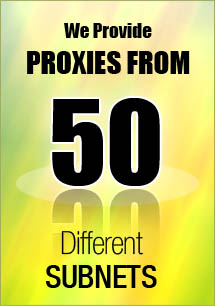
Leave your comment