 Modern technology has made it extremely difficult to do basic activities such as walking on the roads or driving a car without texting or fidgeting with mobile phones and androids. However, the Android allows users to text or email and walk or drive without even bothering to look at the screens. How? Simply ask and we will let you know.
Modern technology has made it extremely difficult to do basic activities such as walking on the roads or driving a car without texting or fidgeting with mobile phones and androids. However, the Android allows users to text or email and walk or drive without even bothering to look at the screens. How? Simply ask and we will let you know.
- How to Email without looking at the Android screens
- The first step is to press the mic icon and then saying “Send Email”.
- The next step involves identifying the person you want to send the mail to by saying “To (contact name)”
- Then one needs to state the subject by saying “Subject (content of the subject)”
- Finally, in order to compose the body of the Email, users need to say “Message (body of the message along with speaking out the punctuation marks)”.
How to SMS without looking at the Android screens
- The processes of sending the SMS as well as sending an E-mail are quite similar. You simply need to say “Send Text To” and then the “contact name and the content”.
Other things that one can do without looking at the Android screens
- Getting Directions – With an Android in hand, why should one do a double duty as a navigator as well as a driver. Simply say “Navigate to (name of Destination)” for a direction which shows each and every turn, “Directions to (name of Destination)” for a written instruction to the direction and “Map of (present location)” to get an overall map of the area.
- Getting weather forecasts – Users can also use voice commands to get forecasts about sudden downpours and other conditions by simply asking questions such as “Scope of rain in (name of the location)”.
- Figuring out the distance and route to the closest gas station – Simply say “Closest gas station” and the closest one pops up on your navigation maps along with directions. This feature can also be used to figure out nearby landmarks such as hotels, restaurants, etc.
- Discovering the names of songs – Another amazing utility is the option of finding out the name of a song by simply holding your phone close to the speaker. In case you forget the name of an extremely catchy tune, there is no need to rack your brains trying to remember the name of the song. Simply say “Name of this song” and bring your phone close to the speaker. Your Android does all the brain racking and searches the name of your song for you while you enjoy the tune in peace.
You can follow any responses to this entry through the RSS 2.0 feed.
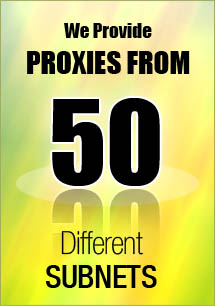
Leave your comment