 There are some things that are simply not worth fighting for. A good example is the internet filter. Some filters are so thick it is like fighting through smog to get through them. Heavy traffic is a good metaphor for some internet filters. They are in place for a good reason however. Many schools have heavy filters to protect the students in their schools. Although, adult students find the abundance of filters absolutely mind blowing, particularly when they want to take a break from studying to browse the web.
There are some things that are simply not worth fighting for. A good example is the internet filter. Some filters are so thick it is like fighting through smog to get through them. Heavy traffic is a good metaphor for some internet filters. They are in place for a good reason however. Many schools have heavy filters to protect the students in their schools. Although, adult students find the abundance of filters absolutely mind blowing, particularly when they want to take a break from studying to browse the web.
Fortunately there are alternatives to an overabundance of filters on the net. An example is personal proxy servers. Some of these are smaller than traditional proxies and can be used on personal computers. These can be set up on web servers to protect personal computers, and are ideal for people that do not have access to web servers to run their programs.
You can install local web servers on a home computer and run a PHProxy on a home computer. While this may sound complicated in fact it is very easy. How does it work?
How Home Proxy Servers Work
If you are working in a situation where you are blocked from enjoying some of your favorite online magazines, the best step you can take is to install a proxy. Here is how to do it. The proxy will set it up so that the filter sees your home IP rather than the magazine or other item you want to see, so that it will not be blocked when you want to visit it using your personal computer.
You should be able then to visit the restricted sight you wanted to visit by routing your request through the personal or home computer you were using. How do you install a local web server onto your personal or home computer? It isn’t that difficult.
Steps For Installation of Proxy
First you will download your Proxy and unzip the file and folder name. You will need to install a local server. There are many different ones including WAMP which is Windows Apache MySQL PHP. When you have succeeded in this you can run the installer and launch this.
You will need to place it online by left-clicking the system tray and clicking put online. You will next click the Localhost or point your browser to the localhost and your browser will load a page that confirms whethr you are online.
Once this is complete you will install your Proxy. This will ensure that you are able to surf the web safely and securely as well as enjoy the benefits of anonymity on the web.
You can follow any responses to this entry through the RSS 2.0 feed.
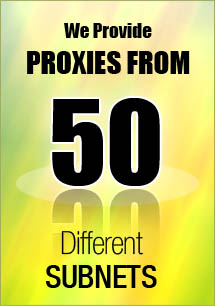
Leave your comment