 Hackers, spammers and other phishers will all tell lies and ask questions to get information from their intended victims. Most victims however, never have a clue the person they are chatting with or talking to is a hacker. Most “sound” like ordinary people or businessmen and women. That’s why it is important to know what types of questions, e-mails, or lies hackers and other IT secret “agents” will ask to get information from you to get into your security network.
Hackers, spammers and other phishers will all tell lies and ask questions to get information from their intended victims. Most victims however, never have a clue the person they are chatting with or talking to is a hacker. Most “sound” like ordinary people or businessmen and women. That’s why it is important to know what types of questions, e-mails, or lies hackers and other IT secret “agents” will ask to get information from you to get into your security network.
Most scammers know very well how to take advantage of their victims. Many will use common phrases to get into their client’s programs. Here are some cues that will give you a head’s up so that you know how to protect your system.
- They pretend to be IT people. Many hackers will pretend to be IT people in large companies. They will call and tell someone they are from the IT department, and ask to fix someone’s computer, particularly if that person is not IT knowledgeable about problems. Many will take advantage of problems that are already happening. Hackers play on people’s fears and insecurities about not knowing what is wrong. Often they will simply ask for people’s passwords.
- One common hacking scam is specifically targeted to social networking sites. It is known as the 419 scam. The scammer tells someone they are trapped in a foreign country with no money. They may tell someone they were robbed, and they may ask their Facebook buddy to wire them money so they can get the help they need.
- Holding the door open. Another common security breech happens at the office, or at an apartment complex, where someone asks an unsuspecting victim to hold the door open for them. They may wait in the smoking area, waiting to be let in. This is a common practice called tailgating. Often they will tell someone they lost their security badge and need to be let in. If this is the case, you can always verify the information by calling security. There is no reason to let someone unauthorized enter your building.
Phishers may also set up fake blogs to try to gain access to individual’s login credentials. They look just like real login pages. What can you do to verify your information? Always be sure when you login you are logging in from a secure HTTPS page. Try to avoid clicking on links to log in and instead type the web page you want to go to directly into the web browser. This will help limit the opportunity scammers have of tricking you into giving them your credentials.
Use A SSL To Protect Your Surfing Session
One of the reasons that hackers can access your information is they know who you are when you are surfing. This is particularly the case if they have been phishing for information. Fortunately you can escape this problem if you use a private proxy servers, which can help you become anonymous when surfing on the web. The proxy allows you to set up a server and use an intermediary to request data from other websites, so there is no information about your IP address or information given to potential phishers on the web.
As an added layer of security you can use Secure Socket Layer (SSL) proxy servers to connect to the client and remote server. This will ensure that hackers computers have no means to see who you are, what you are doing or what types of information you request from the server or other clients on the web. This is the best way to defend yourself on the web.
You can follow any responses to this entry through the RSS 2.0 feed.
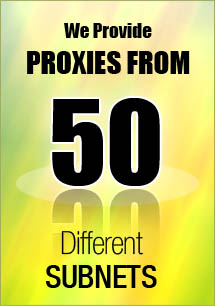
Leave your comment