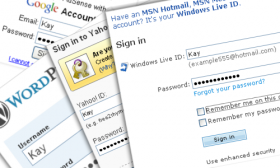 We’ve all heard stories about how breaches in security have resulted in the theft of corporate passwords. Or, there have been other news highlights leading to stories of passwords being stolen from popular databases including LinkedIn, or personal information being lifted from Facebook. One news highlight featured passwords being lifted from eHarmony recently. What are consumers to do when they store critical information online, thinking it is secure, when it really isn’t?
We’ve all heard stories about how breaches in security have resulted in the theft of corporate passwords. Or, there have been other news highlights leading to stories of passwords being stolen from popular databases including LinkedIn, or personal information being lifted from Facebook. One news highlight featured passwords being lifted from eHarmony recently. What are consumers to do when they store critical information online, thinking it is secure, when it really isn’t?
There is critical information being secured online, yet it isn’t secure. Many IT professionals are reiterating how important it is not to use pre-used passwords, as this is the type of information that has been stolen from databases on the Web previously. However most consumers are likely to do just that… reuse old passwords they think the odds are low of being used or stolen again.
These days most internet services require the use of a password. Thus, if you have no choice but to use an old password, or simply can’t think of anything else to use, then there are a few steps you can take at the very least to make the password you use a bit more secure. The reason for this? Hackers and other information specialists have probably already started circulating information about your old password. So the odds are high if you use that one, it is not secure. You want to do everything possible to alter the password you will use to at the very least secure the site you plan to use.
IT managers can also take action to help prevent theft and protect passwords too. Here are some steps the IT side of things can do to help protect users.
- Provide employees with password managers. This may include the use of a password vault or service that provides employees with difficult passwords so they do not have to generate their own passwords. Sometimes this is the only way to manage passwords in a situation where employees simply use the same passwords repeatedly.
- Use an access management program and put policies into place that require proper use of them. This may require employees using a double sign in process to access personal services on the network. Employees may be required to come up with their own complex passwords that involve a complex string of numbers, letters and symbols. However, this will ultimately work to protect the system, and employees, from security breaches.
Securing a network or computer system is a combination of efforts from employees and an educated IT team. Work together to identify the strengths and weaknesses in your team so you can develop policies and procedures that protect your organization from security breaches and you will develop a winning strategy.
Using Proxy Servers
Another tool for keeping your information and password safe on the internet is the use of a paid proxy services or go between when exchanging information on the web. Sometimes hackers get into the habit of monitoring a certain user’s computer information. A proxy however acts as an intermediary. When requesting information using a proxy, your request goes through a proxy first, which contacts the other client, before passing information back to you. The proxy may mask your identity, providing anonymity and security to you. Proxies can also be set up using Secure Sockets Layer (SSL) when connecting between the client and other remote servers, which is the type of protection you might expect from a password, only better. This ensures that no other computers are able to hack in and read or interpret the information that the client requests from the remote server.
You can follow any responses to this entry through the RSS 2.0 feed.
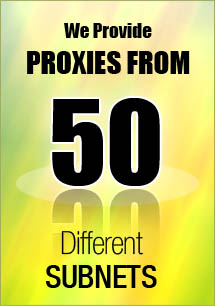
Leave your comment